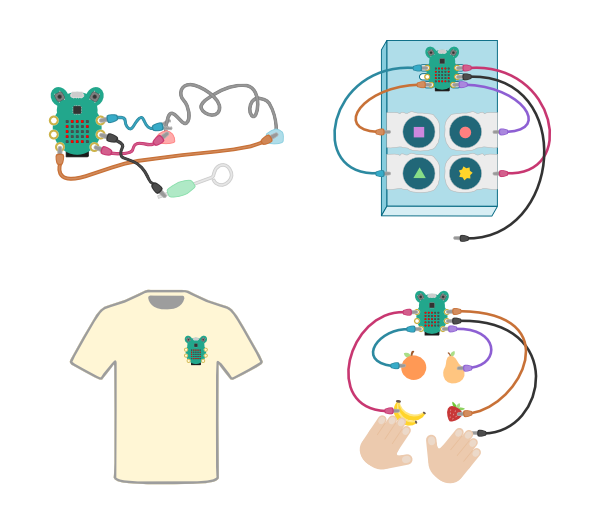What Is Codebug
Introduction
CodeBug is a little device that you can wear and learn to program. It has 25 LED lights in a 5x5 grid and 2 buttons for you to interact with.
CodeBug also has 6 ‘legs’ that can be used to connect croc-clips, banana plugs or even sewn to. These legs can be used as inputs or outputs and can even sense an electric current passing through your body.
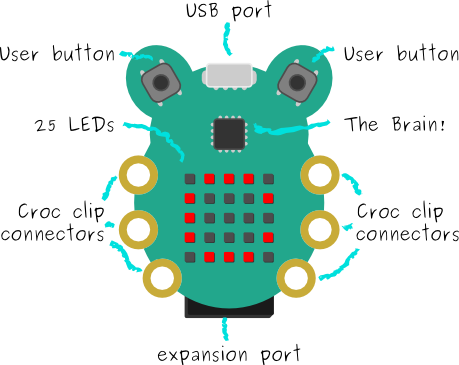
On the back of CodeBug is a battery holder for a coin battery for power. This means you can take CodeBug anywhere and even wear it on your clothes.
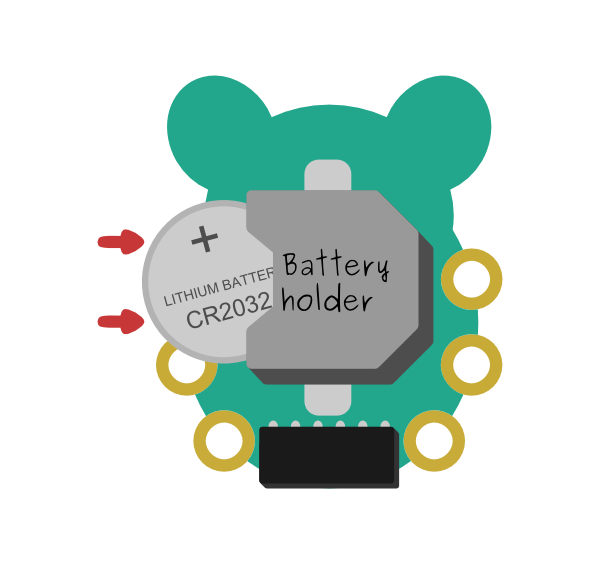
How do you program CodeBug
CodeBug is programmed using drag-and-drop blocks on the Create page. It is incredibly easy to make your first simple programs, and the CodeBug Activities page with show you everything you need to know.
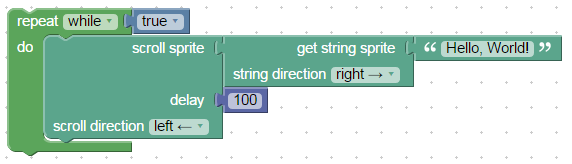
You can see what CodeBug will do by using the emulator. You just click play and the emulator will behave exactly as CodeBug will when running your code.
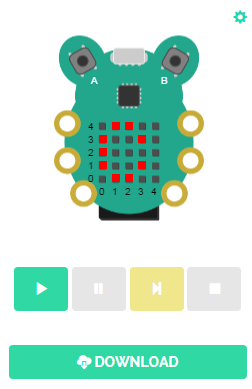
You then download your program and upload it to your CodeBug. To get you started, follow the Getting started course which will show you everything you need to know to program your CodeBug and more!
What you can do with CodeBug
There are many things you can do with CodeBug, scroll messages, make games and experiment with electronics. To see what other people have made, go to the Explore page where you will find people’s projects that you can Remix and improve upon.
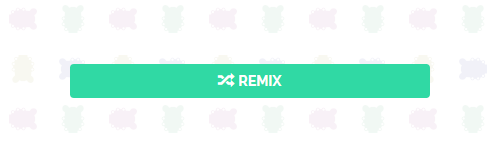
You can also look at the Activities page for some inspiration. There you find all sorts of things you can try with CodeBug, such as making a steady hand game and building a fruit keyboard!